Appearance
Settings
Settings has centralized the following items in one place;
- Business profile
- Categories
- Services
- Price schedule
- Access management
- Team
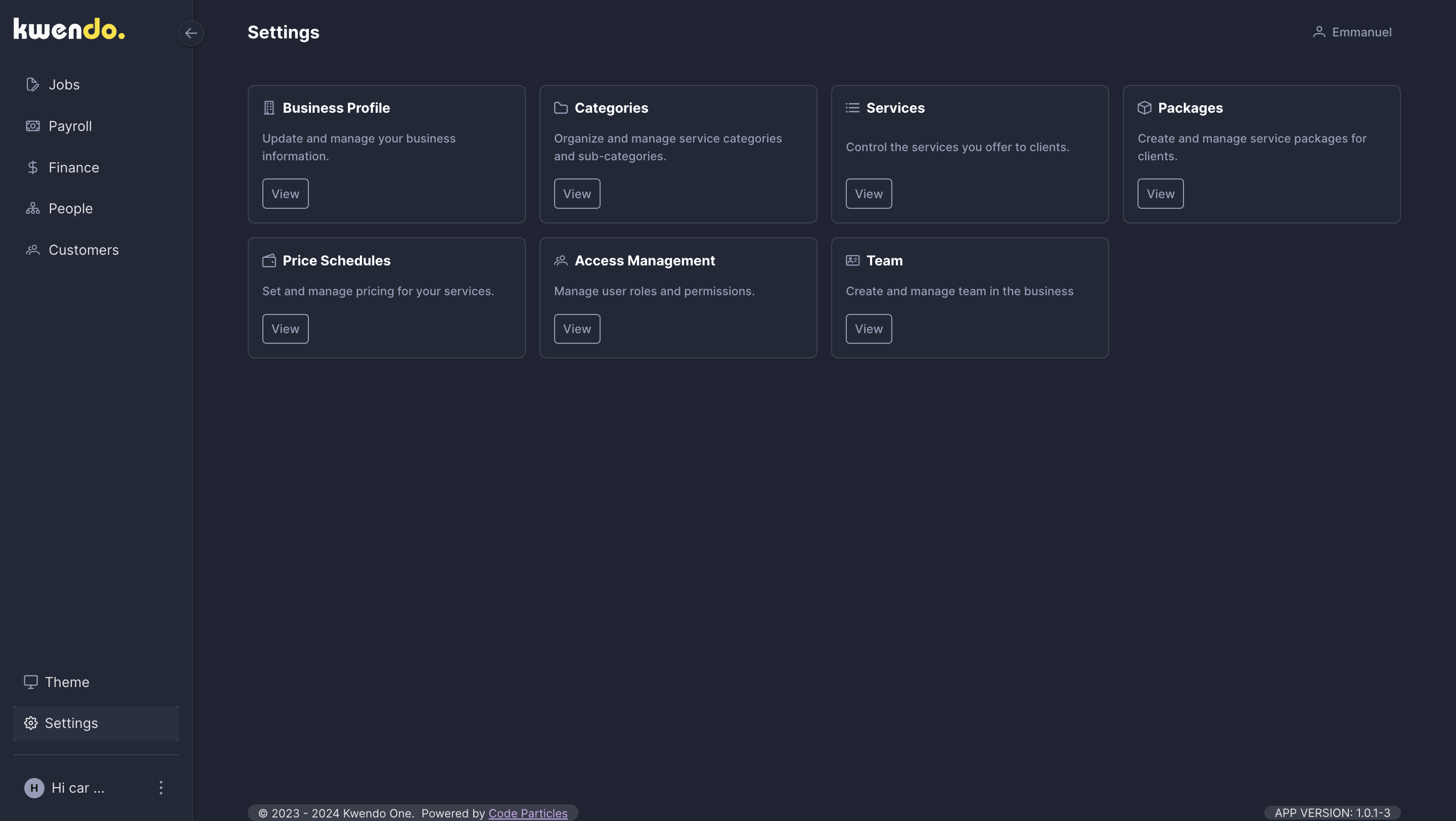
Business profile
Business profile has the following contents;
- Business information - All business details about your business will be here, You can edit information about your business here.
- Revenue split method - Commission details are accessible here. You can edit commission details here as well.
Categories
Organize and manage service categories and sub-categories here. You can create a new category here as well by clicking on view and proceeding to create a new category. Learn how to create a new category.
Services
Control the services you offer to clients. You can create a new service here as well by clicking on view and proceeding to create a new service. Learn how to create a new service.
Packages
Create and manage service packages for clients. You can create a new package here as well by clicking on view and proceeding to create a new package. Learn how to create a new package.
Price schedules
Set and manage pricing for your services.
How to create a price schedule
You can create a price schedule by yourself for your car wash. Watch this video demo to understand how to create a price schedule.
Access managenent
Manage user roles and permissions are all located here.
The administative staff are all under access management. Whenever you want to add a new administrative staff, You can do it here.
Team
Create and manage team in the business, You can have different teams for example Exterior team and Interior team, then group your team or employees in those team you have created.