Appearance
Finance
All transaction history that your carwash has ever recorded in Kwendo will be available here. You can as well as edit transaction details here.
Note that you can only edit payment method and payment reference.
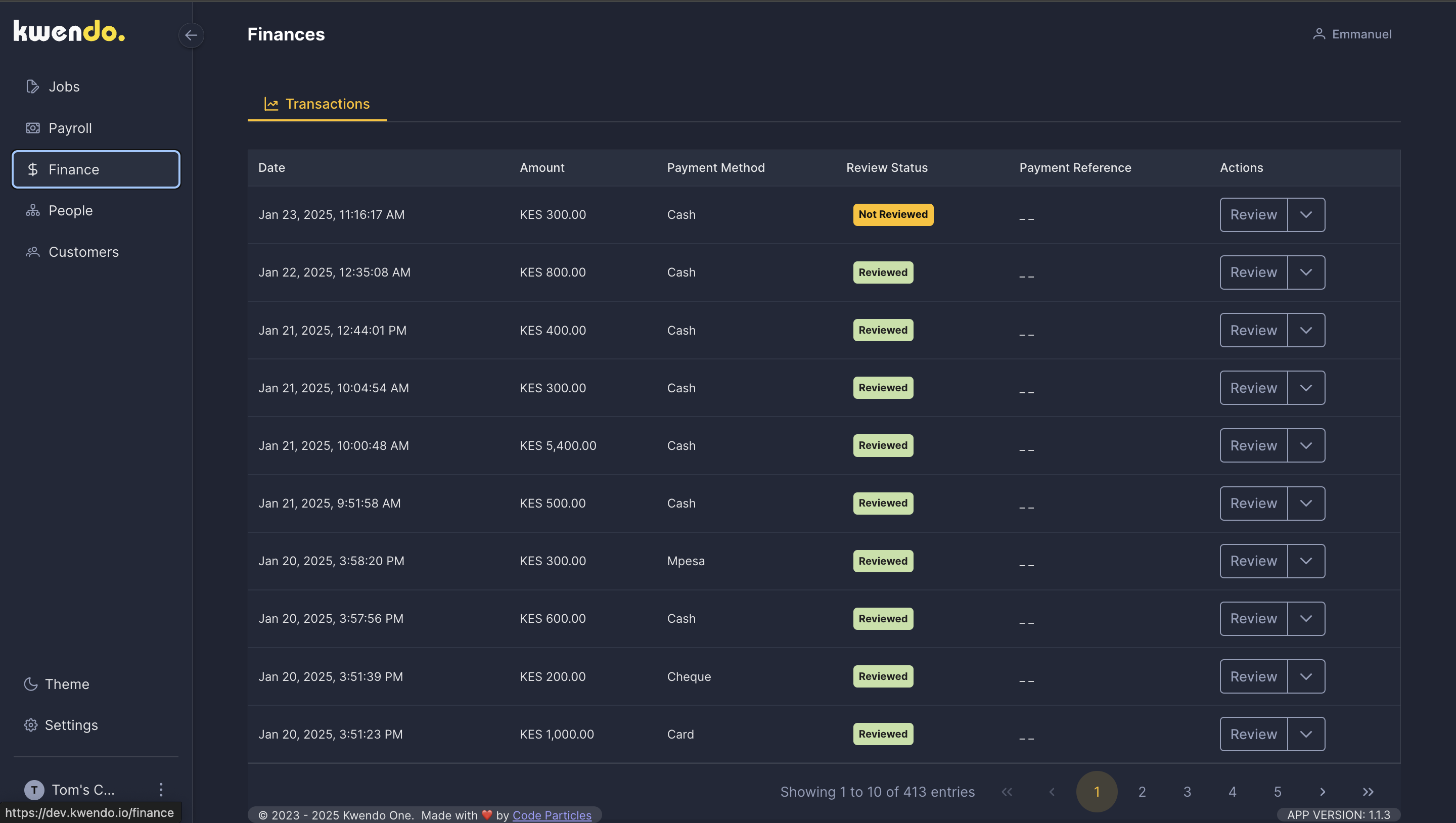
Review status
It is advisable to review your transaction statuses, the default status will be , To change the status from to , you can follow these simple steps;
- On transaction table, under Action column, click on review button
- The page that will popup click on
- The status will then be changed successfully from "Not reviewed" to "Reviewed"
Edit transaction
To edit a transation is very easy, simply head over to the transaction you wish to edit transaction details about, beside the review button, there is a drop down icon, click on it, there is an option to edit a transaction, click on it and proceed to make changes and update them by clicking