Appearance
Payroll
Commisssion is a payment or reward based on a percentage of revenue, profit or other agreed-upon measurement, given in exchange for services or accomplishments. For Kwendo, how best could it get other than making sure your commissions are automatically calculated for you.
This will for sure save you time and errors made during calculations of commissions with the introduction of an automated system in Kwendo that calculates commission for you.
Effortlessly share your revenue with attendants using one of three methods:
- Percentage - Divide earnings based on a percentage.
- Fixed - Allocate a set amount to each attendant.
- None - Keep the entire revenue without splitting.
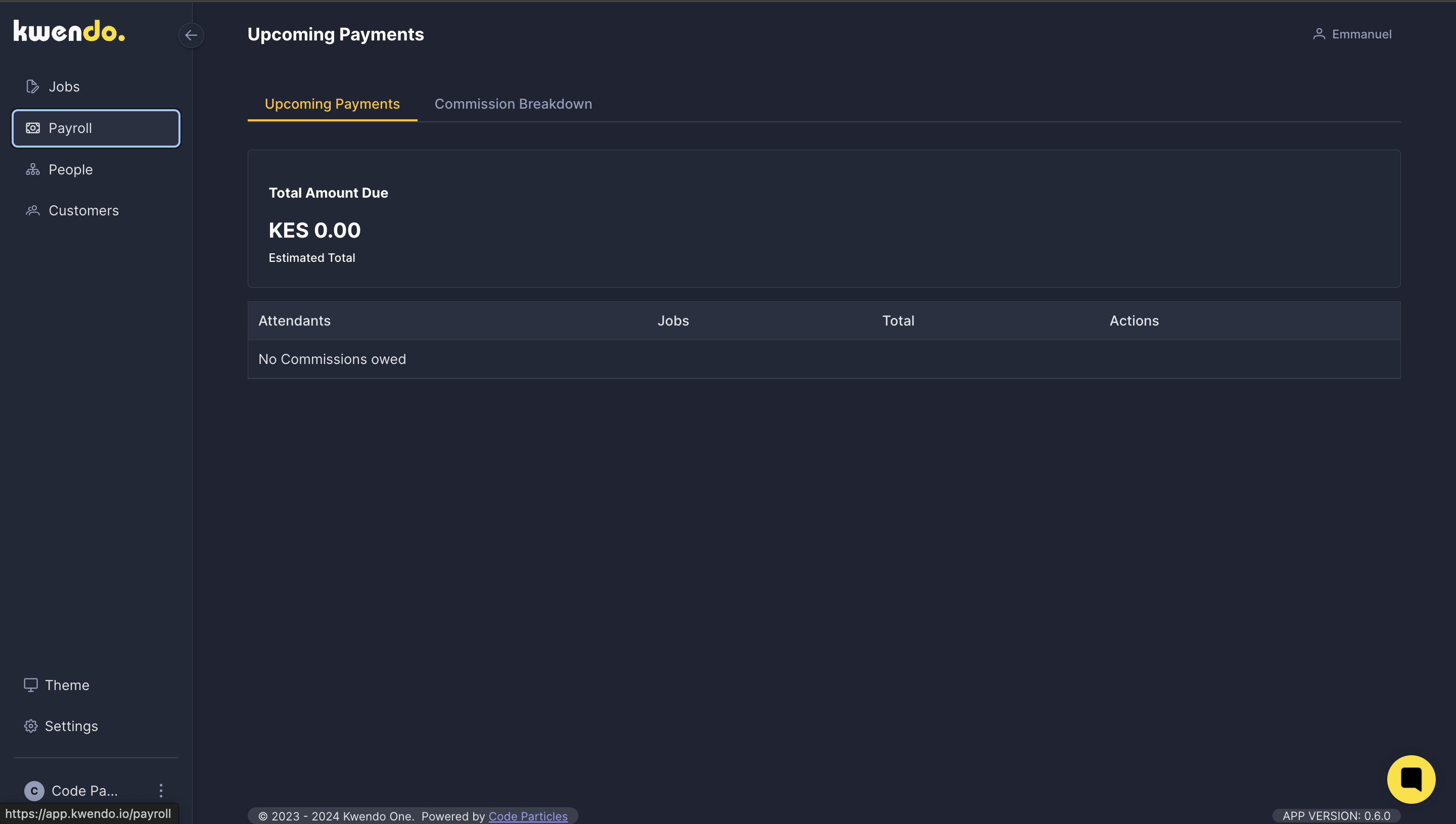
Under payroll, We have two sections;
- Upcoming payments
- Commission breakdown
Upcoming payments
In Upcoming payments, You ONLY get to see all the total commission you owe your employees.
This is where you pay your team/employees by clicking on
Commission Breakdown
Unlike Upcoming payments, Commission breakdown shows you all the commissions whether they are paid for or not.
Commission breakdown allows you to get to the specifics, from when a job was done, the customer that was attended to (plate number), attendant/attendants of that particular job, and commission breakdown which is per service and of cause total.
How to set up your commission
To set up your commission, Go to settings >> Business profile >> Revenue Split Method >> Choose your most convinient method that best suits you and your business.